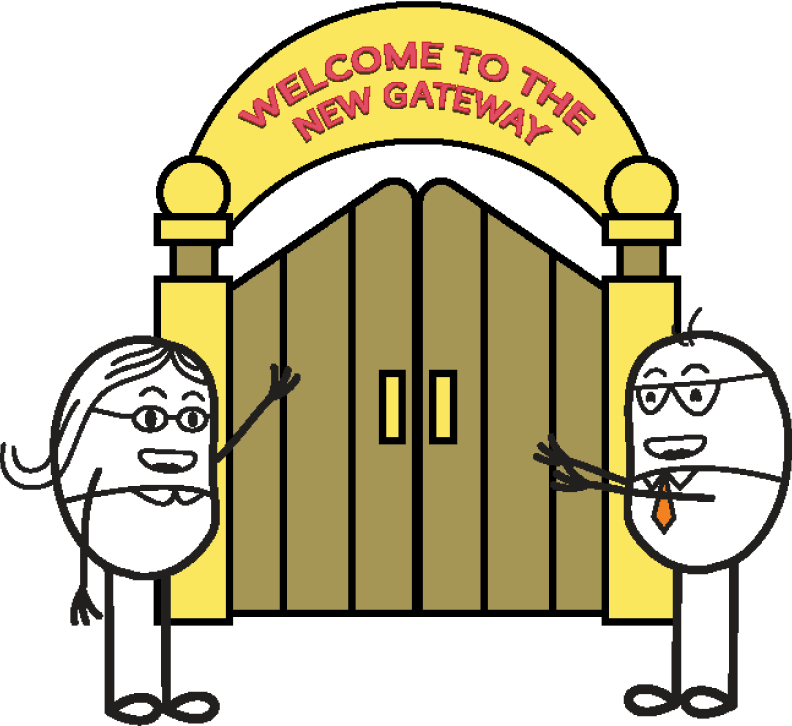At CPA Nerds, our Pay Client Portal is designed to streamline your experience with enhanced security and convenience. This portal lets you easily manage your payments, submit tax documents, and access your completed returns. Our state-of-the-art multifactor authentication ensures your data is protected.
Need assistance?
Our friendly team is ready to help. Access your account, follow the simple steps to upgrade, and enjoy the ease of our secure, efficient online services. To start the process, follow these easy steps:
- Click the “Pay Client Portal” button on the CPA Nerds' home page.
- When reaching the next page, enter your NetClient CS credentials.
- If you forgot your username, we can provide it to you
- If you have forgotten your password, you will need to enter your username and click the “Forgot Password” link.
Things to Remember before using The Client Portal
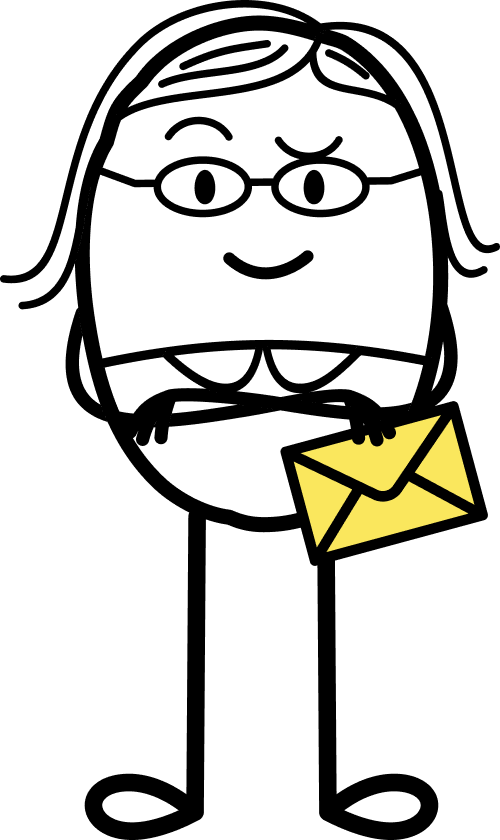
Prepare Your Documents for Upload
To ensure a smooth and efficient upload process, please convert all your documents from images to PDFs before submission.
Client Gateway Instructions for uploading files:
- Login to your Gateway
- On the left tool bar, you will notice Client Flow
- Click on Name to open the folder
- Click the “Upload” icon, which will open a new pop-up window
- You will have the ability to drag and drop a file or add a file to this window.
- Click “Start Upload” when ready to send your files.
Find more detailed instructions on how to convert documents on iPhone & Android devices